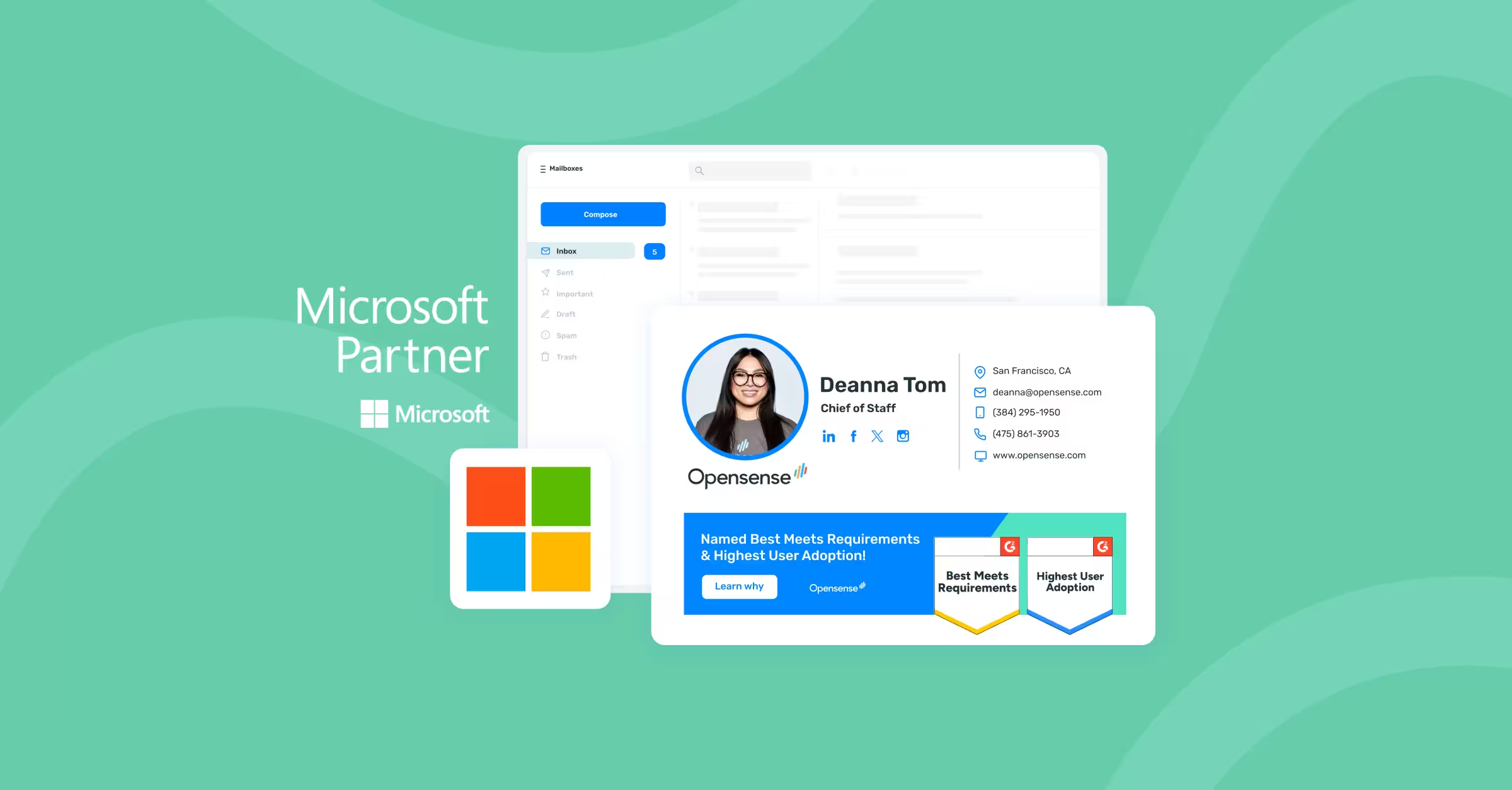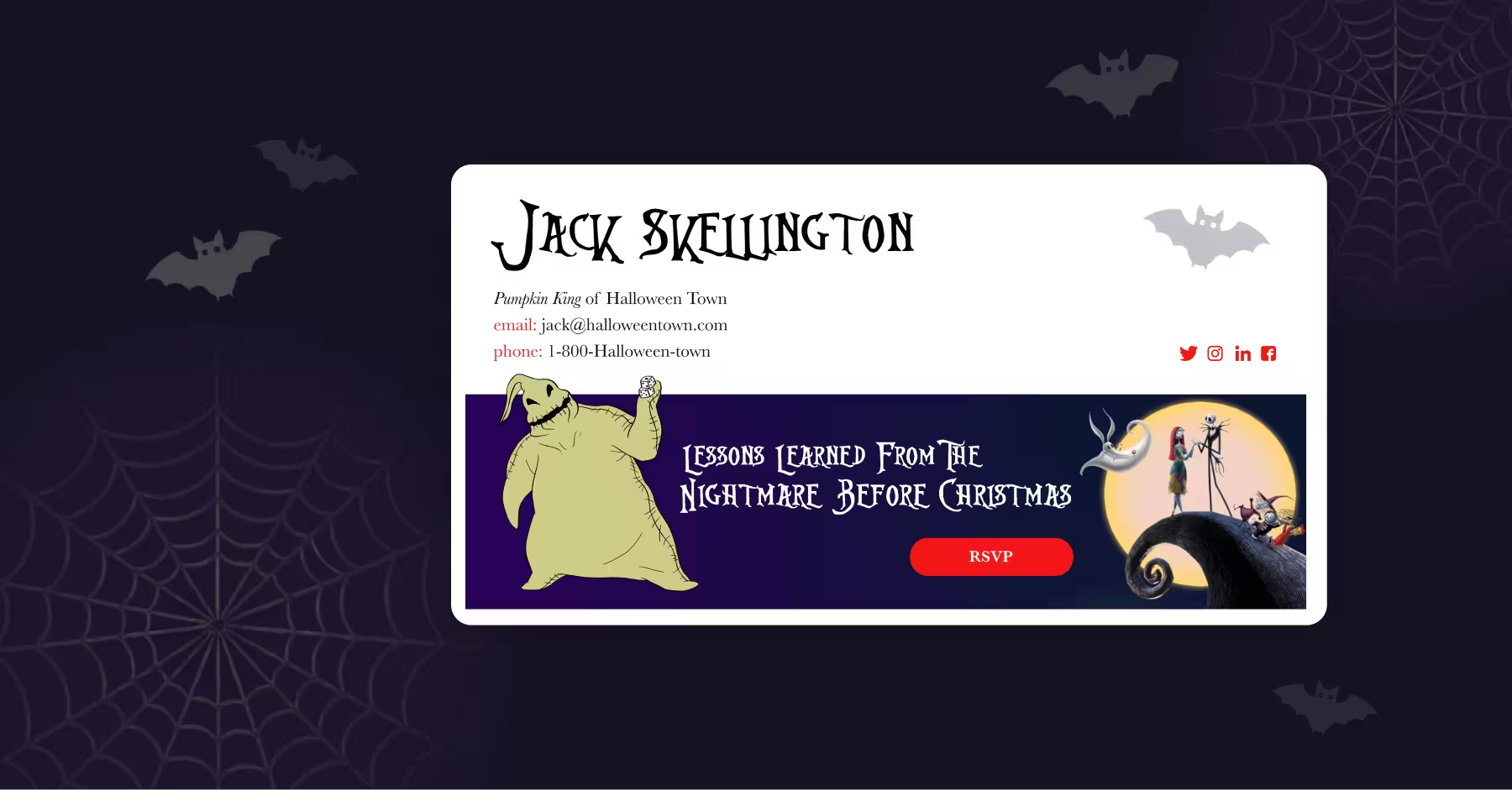Email Signature Management for Office 365
Microsoft recently reported in October 2019 that its Office 365 monthly active users number is now over 200 million. With such a large number of enterprises flocking to Office 365, it's no surprise that many of these customers are looking for ways to manage their email signatures. Below are three of the top challenges we hear from IT organizations when rolling out email signatures.
#1 - EMAIL SIGNATURES FOR ALL CLIENTS AND DEVICES
Despite having full cloud deployment of mailboxes across the Enterprise, most IT organizations are challenged to standardize email signatures across multiple email clients and devices.
A typical employee may utilize Outlook 2019 while at the office, Outlook for Mobile while on the road, and the Outlook Web App when at home. A modern email signature solution (like Opensense) will enable standardization across all of these email clients and devices.
This requirement will undoubtedly lead you down a path toward a server-side solution; however, those typically leave a gap in other key criteria areas.
#2 - ENSURING COMPLIANCE WITHOUT CREATING ADDITIONAL WORK
Let’s assume that your Azure Active Directory environment is the source of truth for your employee’s email signature (e.g., Name, Title, Phone Numbers, etc.). As such, this provides a foundation upon which to build email signature compliance.
Most server side solutions have some capability to sync down user data for the email signature. In fact, there are some solutions that merge in this data to an HTML template that is simply stamped at the bottom of every email that’s sent from Office365. In this case, users wouldn’t have a signature configured, and would simply rely on every email they send being stamped with their customized email signature.
But what about the case when the Sales Executive wants to remove her mobile number from a one-off email? Or when the CMO needs to add a Twitter handle to her signature for an upcoming campaign?
It is important to achieve compliance, but it is equally important to do so in a way gives departments or individuals the flexibility to do their jobs most effectively.
#3 - PROVIDING MARKETING THE ABILITY TO MANAGE EMAIL SIGNATURE DESIGN AND CONTENT
Marketers are recognizing that the email signature channel presents a huge opportunity. They face a unique set of challenges and priorities on how best to promote the brand in the most effective way, while ensuring brand consistency, compliance, and sales efficiency. Can the solution that meets the needs of your IT organization also meet the needs of your Marketing team? Is the user interface optimized to allow for team members across the organization to derive the value they need? When evaluating a solution, gathering input from the marketing team will help to uncover value propositions that perhaps the IT organization hasn’t considered.
If you're looking for ways to implement effective email signature management for Office 365, give us a shout. We'd love to show you a demo of Opensense Email Signature Management for Office 365.


.svg)



.svg)